UMBRALATE
June 2021 - September 2021
Umbralate is a 3D isometric puzzle game created as part of the final assessment module of my MProf in Games Development at Abertay University.
The finished game is a 20 minute vertical slice, representative of a larger 2 hour experience presented to our external industry clients at Sumo Digital.
The team is comprised of 11 masters students including myself as lead programmer.
Above you can view the alpha and beta build videos we produced for our clients that shows the content and progression of the project.

Game Concept
In Umbralate you play as the vampire Fang Helsing, who is trying to get back to their coffin without being burned by the sunlight.
The player can rotate the sun horizontally and vertically around the level to manipulate the shadows and create a safe path through the level for Fang.
PROJECT FEATURES
Below are some of the main features of the project I implemented.
VAMPIRE CONTROLS

I was responsible for the early prototyping of the character controller, which involved implementing three different control methods to give the designers the opportunity to try out different controllers and settle on the game feel.
After the group settled on a control method, I continued refining the controller throughout the project to improve game-feel, integrate art/animations/other game systems, and in response to feedback.
The prototyping stage for this system afforded me valuable experience working closely with the designers at a time when the design was so fluid that I had to be prepared to quickly adapt in response to feedback and changes in the design, which I feel I was able to do effectively due to the close collaboration between myself and the design team.
SUN DETECTION
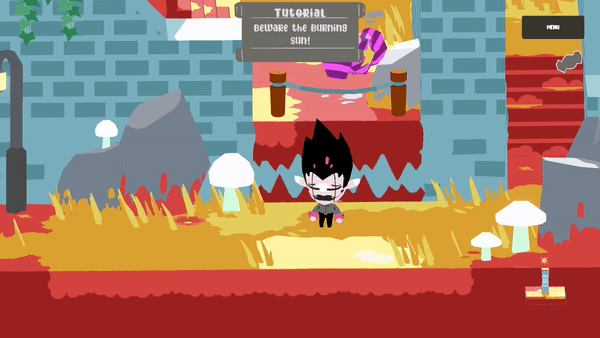
An integral part of the gameplay mechanics is the ability to detect when an object or character is in the sun.
I developed this system quite early on in the project with the intention of it being modular enough that it could be extended for several of the additional mechanics such as the solar panels.
The core system I developed was simple and modular enough that I was able to extend it in a multitude of ways, allowing it to be used for the vampire character and solar panels, as well as many of the prototyped mechanics that didn't make it into the vertical slice due to project scope.
SUN CONTROLLER
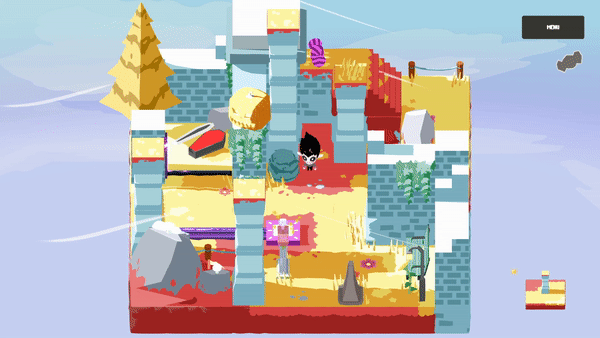
The sun controls inherit from the same base class as the camera controller which is structured to to be as modular and extensible as possible while exposing as much data as possible for the designers through the use of scriptable objects.
The sun controls employ a "smart invert" system, that I implemented in collaboration with our lead designer, to let the player feel like they are dragging the shadows to move them rather than spinning the sun around a pivot point.
The "smart invert" completely altered the game-feel and the feedback has been generally positive.
CAMERA CONTROLLER
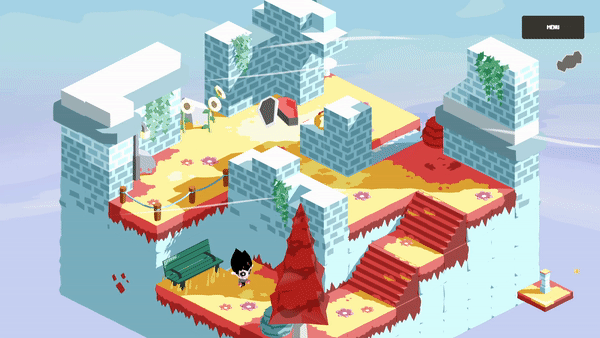
The camera controller inherits from the same base class as the sun controller with a similar focus on modularity and extensibility. However, simpler orbit controls are employed to let the player spin around the dioramas without the need for a smart invert.
I implemented the camera shake which triggers when taking damage, moving/dropping the pushable blocks, and rotating the sun in response to some client feedback about adding more “juice” to the game.
I also implemented the camera zoom/focus functionality which allows the camera to move closer to the scene, focusing on the player character rather than the level origin. This is also used when entering the coffin at the end of the levels.
Due to the risk of causing motion sickness, implementing the camera shake required close collaboration with the designers and a focus on accessibility.
GAME SETTINGS
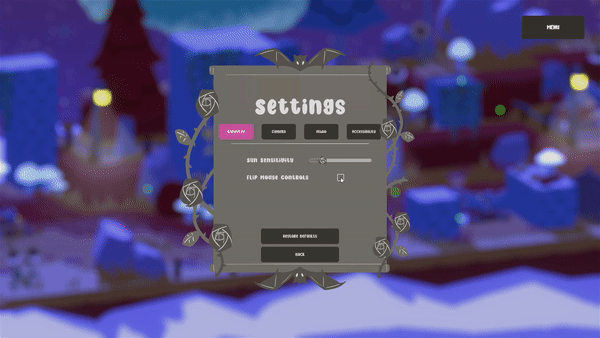
I developed most of the in-game settings which include additional camera options (sensitivity, inverted controls), gameplay settings (alternate controls), and accessibility options (font switcher, toggle camera shake).
There was a particular focus on the accessibility in our game as this was a key point mentioned in the initial brief so it was important for us to provide players with a customisable experience where possible.
SAVE SYSTEM

I was responsible for implementing the game’s save system which was used to store the in-game settings and the level progress data (i.e. the medals achieved per level).
The save system also interfaces with other systems such as the player crown (when achieving all the medals) and the spawn point on the live level select (outside the last level they entered).
LEVEL BUILDER TOOL

Before the art integration, the design team was using Probuilder to design levels, however when the modular assets began entering the project, their workflow slowed significantly as they had to manually place the blocks.
In response to this inefficiency in the team's workflow, I developed a level builder tool for the lead designer to speed up the process and due to the positive response I was able to devote more time and resources to iterating further as it became an integral part of our development process with the tool being used by the entire design team and the artists to create all the levels in the game.
USER INTERFACE

I was responsible for setting up the UI for the Pause Menu, Settings, Stats, Game Over, In-Game HUD, Credits, Tutorials, and the original level select iterations; including implementing much of the associated functionality (i.e. medals, game settings, pause states, etc.) .
GALLERY
Here you can find some screenshots of the game.
 |  | 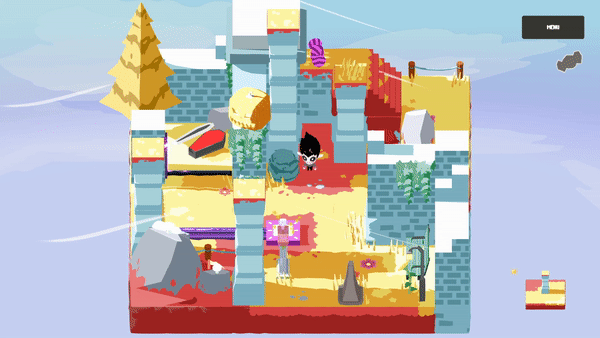 |
|---|---|---|
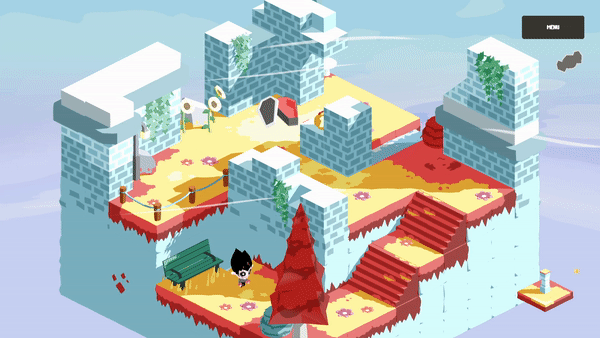 | 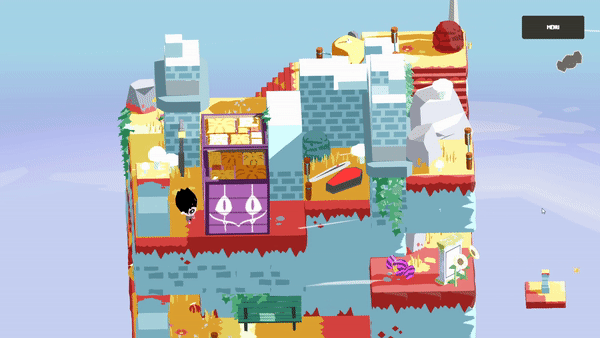 | 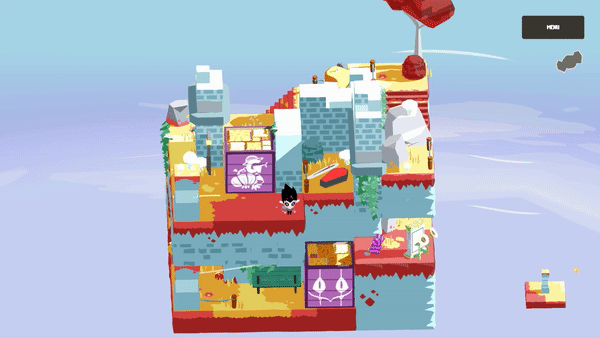 |
 |  | 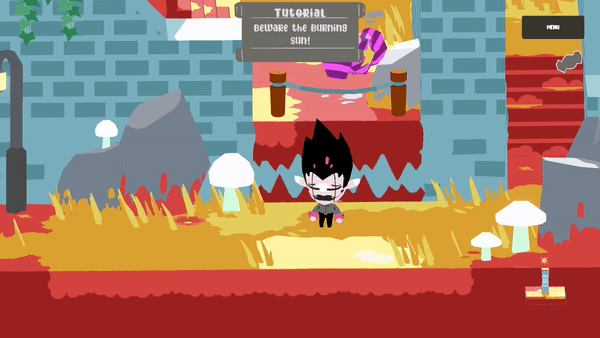 |
 | 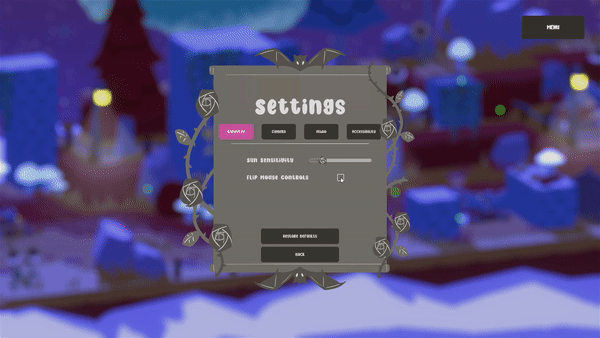 | 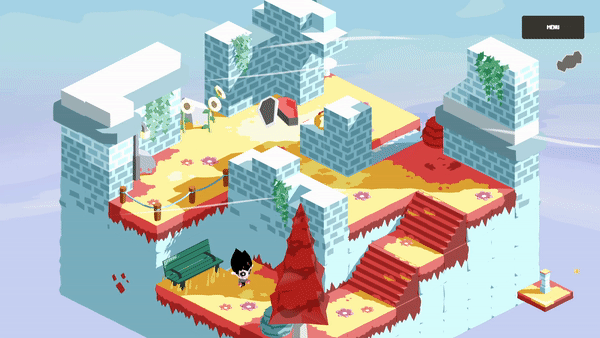 |